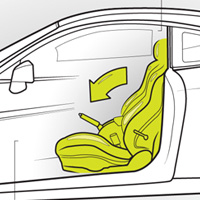
We'll start by taking two photographs of an object. The most important thing to consider when choosing your subject matter is that it needs to be seen in two different states. The car will first have its doors closed, and then open. Use a tripod if you have one so both photos are taken from precisely the same angle. Here is the first source images I shot for this tutorial door closed image.
The second photo will be the altered state of the object. Photos taken at a higher resolution tend to work better since we'll need to zoom-in when we're tracing details. Here is the first source images I shot for this tutorial door open image.