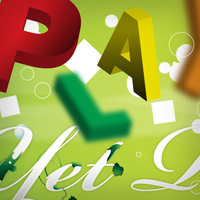
Start by typing each letter separate so you can adjust the angle and 3D qualities of each. I'm using a font called Futura Bold. I'd recommend using a font that is not thin and delicate. The more weight the font has the better.
Also, use a grey or light color so when you proceed to the next step you'll be able to see what your 3D text looks like.
Go to Effect > 3D > Extrude & Bevel... Enter variables where I've highlighted below to achieve the look indicated.