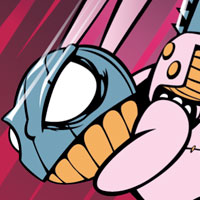
I can't stress the importance of sketching your character first, use whatever method you are most comfortable with. Vectors are a great finishing tool, but are not good for the sketch stage in my opinion. Get your idea down, tweak the proportions and overall look, then save the sketch as a jpg.
Make a new document in Illustrator (A4 is fine). Go to File > Place and navigate to and select the jpg of your character. With the placed sketch selected go to the Transparency Palette and turn down the transparency to about 30%. In the Layers Palette double click the layer and name it "Sketch," and lock it.
Make a new layer named "Back" and drag it under the "Sketch," layer. In the Color Palette set the Stroke to none and the Fill color to a rich black (C=60, M=60, Y=30, and K=100). In the Swatches Palette make a new Swatch Group, click and drag the black swatch from the Color Picker into the new Color Group folder. Each time you make a new color make sure you add a corresponding swatch to the color group, this allows for ease of color change and selection.
Grab the Direct Selection Tool (A) and then the Pen Tool (P), doing this will allow you to jump back to the Direct Selection tool while using the Pen by holding down Command which is very useful while drawing.