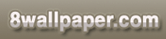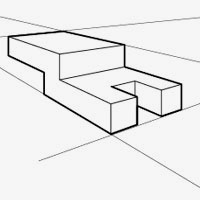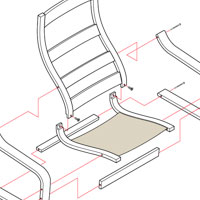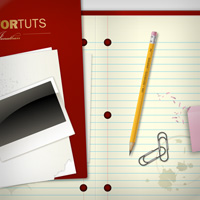In this tutorial, I'll cover how to use Illustrator to set up perspective drawings, and help you choose the best way to approach your new perspective drawing projects. We'll review some theory and then work through examples of working with 1-point, 2-point, and 3-point Perspective.
Step 1
Start by dragging a ruler line down from the top and placing it as your horizon line. If you don't have your rulers, use Command + R or go to View > Show Rulers. Next, drag over a ruler line from the left to mark your vanishing point.