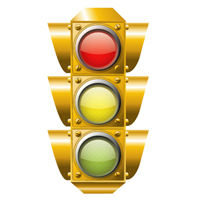
First, let's talk about how to create custom gradients, as we'll be using them a lot for this illustration. Let's start by making some new color swatches. Double-click on the fill color box in the Tool Palette and in the Color Picker choose a nice yellow color.
In the Swatches Pallett click the New Swatch at the bottom to create a new swatch of our chosen yellow color. Do this a few more times to make two or three lighter swatches, and two or three darker swatches, ranging from very light yellow to a dark yellowish-brown. These are the colors we'll be using in the custom gradients. Note: To open the Swatches Pallet go to Window > Swatches.