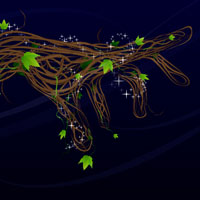
Take a photo of your hand or have someone else pose for you. The more interesting the hand position, the more interesting your final artwork will be. Make sure you take the photo at a high enough resolution. This way it's easy to see where the details of the hand are.
Once you have the photo placed inside Adobe Illustrator, you can put it on its own layer. Then turn the visibility of that layer off. Using the Ellipse Tool (L), draw a condensed ellipse. Select a nice rich brown color for the fill.